What does this do?
Viewing your claims status and history allows you to track the progress of submitted claims and review past claim activities.
Accessing transaction history
From the main dashboard, select “Transactions” from the bottom navigation menu. You will find it directly to the right of the claims button.
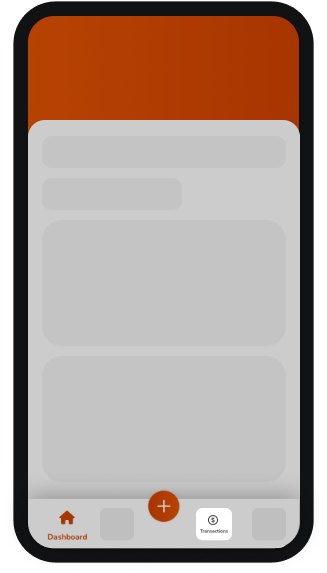
Viewing your claims
From the viewing options, select claims status. This will show claims that have been finalised, as well as the status of any ongoing claims.
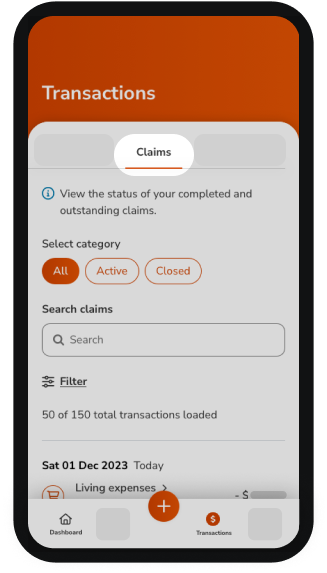
Filtering and searching transactions
Each transaction viewing option has different filtering options to filter financial activity even further. There is also a search function to help you locate specific financial activities.
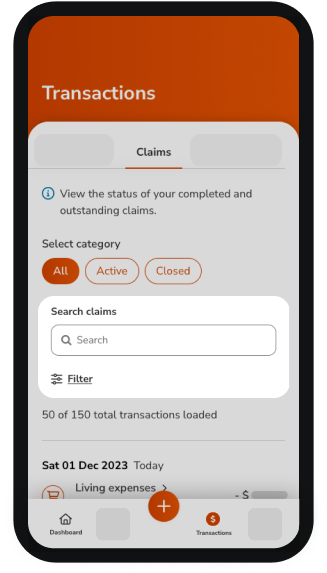
Viewing individual claim information
Tapping on a claim will allow you to view more details, such as:
-
The amount
-
The associated benefit
-
Reference number
-
Reason for rejection (if applicable)
-
Date of receipt/invoice
-
Payment option selected
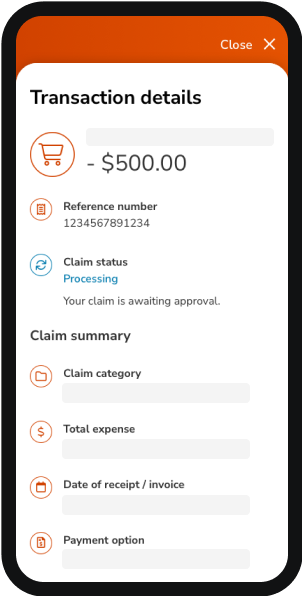
Important note
Regularly checking your claims status can help you stay informed about your reimbursements/payments to suppliers and quickly address any issues with submitted claims.